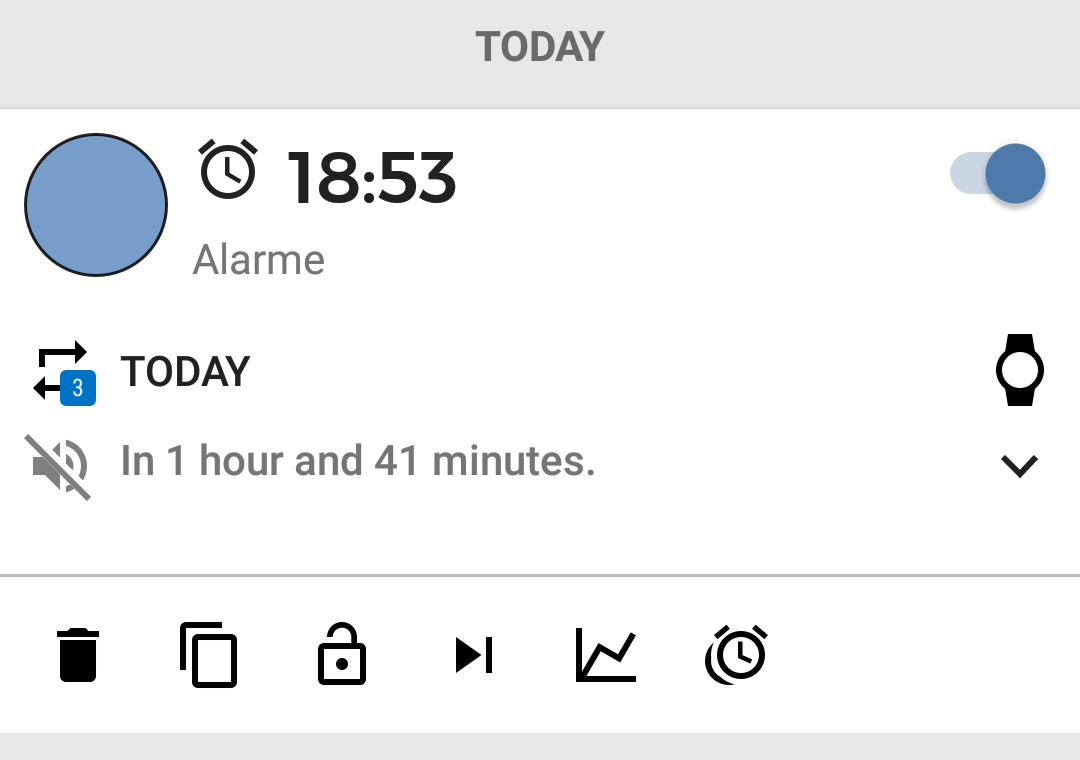Using the notification A notification appears two hours before the time when an alarm will go off. You can dismiss it beforehand from there.
If you chose to display a permanent notification, you'll always be able to skip (dismiss) the next alarm that is scheduled to go off.
The permanent notification also displays more information!