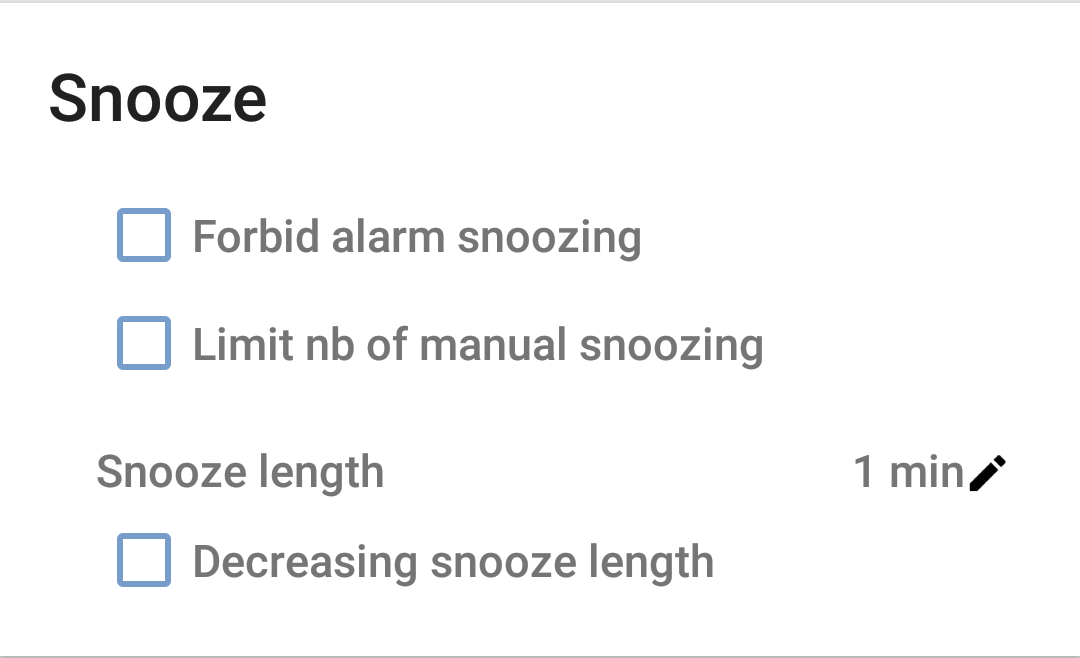
Change the delay after which your alarm will ring again per alarm! Because your alarm are set for different needs, you may need one alarm to be snoozed for 1 minute and another one for 10 minutes.
With Wake me up!, you can just do it.
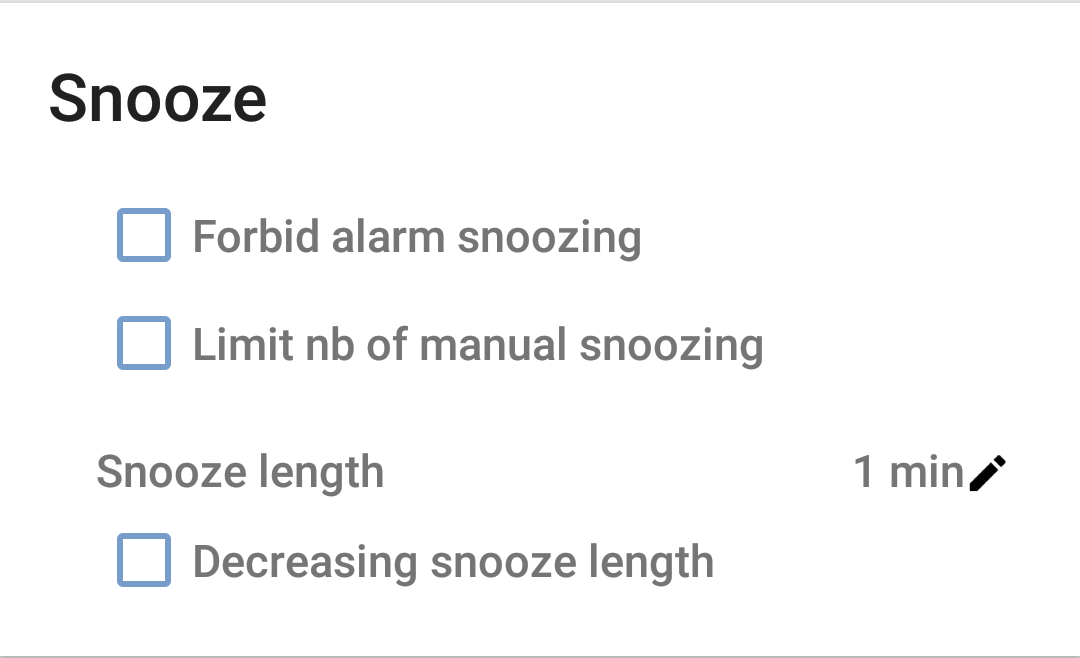
Change the delay after which your alarm will ring again per alarm! Because your alarm are set for different needs, you may need one alarm to be snoozed for 1 minute and another one for 10 minutes.
With Wake me up!, you can just do it.
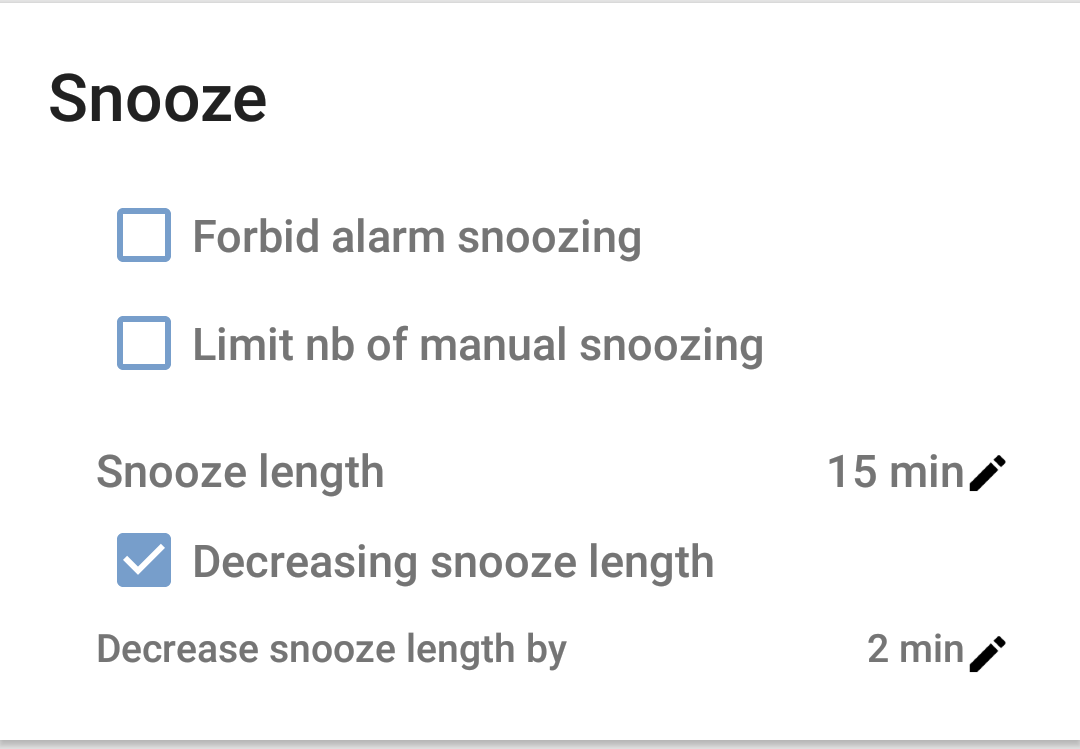
Change the snooze length depending on the number of time your alarm has been snoozed!
You've snoozed your alarm for 10 minutes because you need more time.
If you've set the decreasing snooze length to 2 minutes, the next time your alarm will ring will me in 8 minutes, then 6 minutes, 4 minutes, 2 minutes, and then every minute.
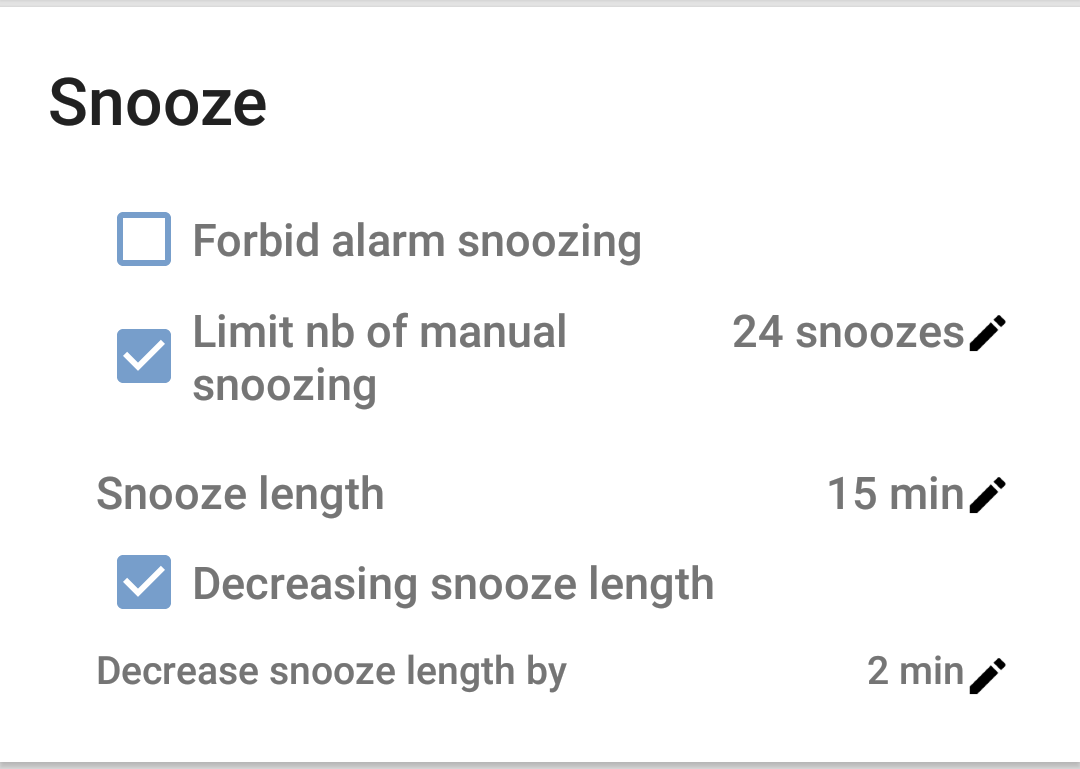
Limit the number of time you can snooze your alarm! Because, you cannot postpone indefinitely, make sure that you won't be able to snooze your alarm after snoozing it already a number of time you define.
Or even forbid snoozing! If you think your alarm is that important, just forbid it to be snoozed. You won't have another choice than to dismiss it.
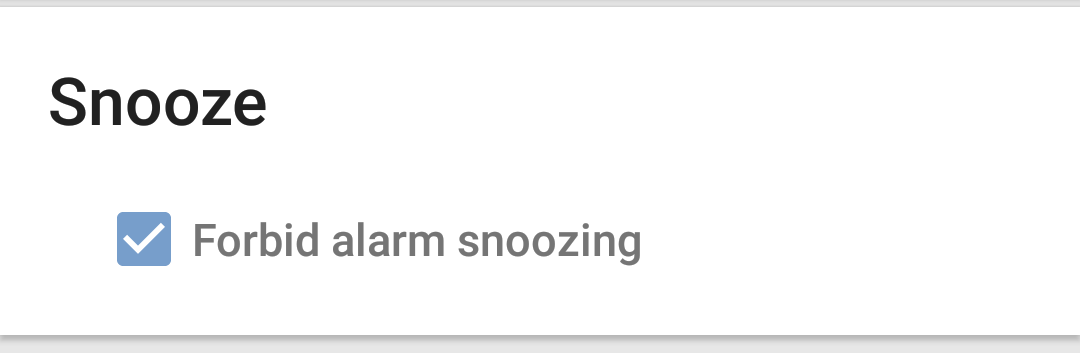
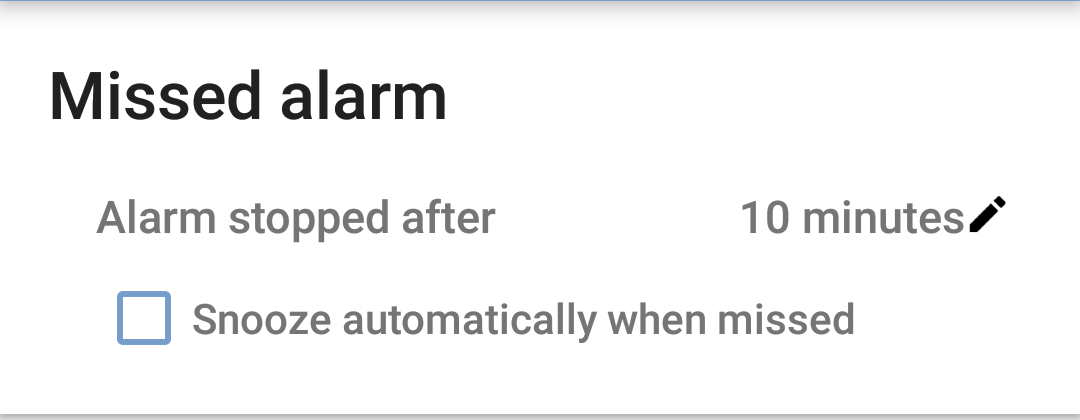
You can define the time after which an alarm is considered missed. With Wake me up!, this time can be set on a per alarm basis.
And if your alarm is really important, you can even set it to never be missed!
Snooze automatically an alarm that should have been missed!
Doing so, you'll make sure that you will have another chance to hear it!
Of course, you can set a maximum number of time it will be automatically snoozed, after which it will considered missed.
And, because Wake me up! is all about flexibility, why not making your alarm ring longer on its last repeat?
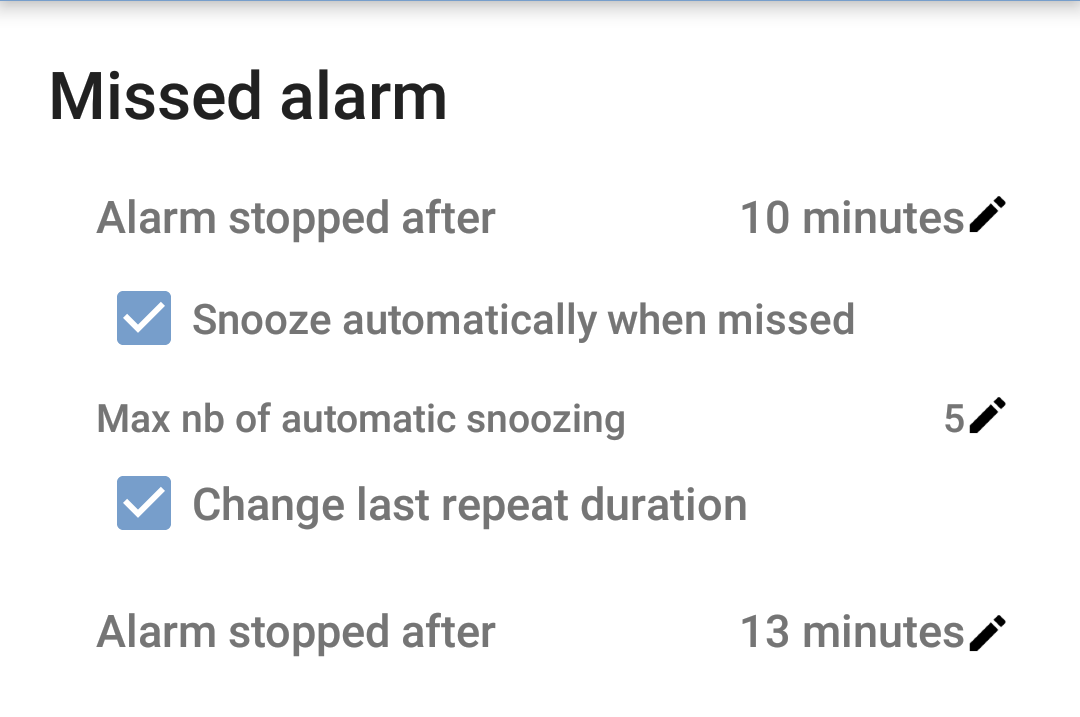
| NAME | FREE | PREMIUM |
|---|---|---|
| Change snooze length, per alarm. | YES | YES |
| Decreasing snooze length | YES | YES |
| Limit the number of manual snoozing | YES | YES |
| Automatically snooze a missed alarm | YES | YES |
| Change the duration of the last alarm repeat | YES | YES |
| Forbid snoozing | YES | YES |
| Snooze using movements | YES | YES |
| Change the time after which an alarm is missed | YES | YES |