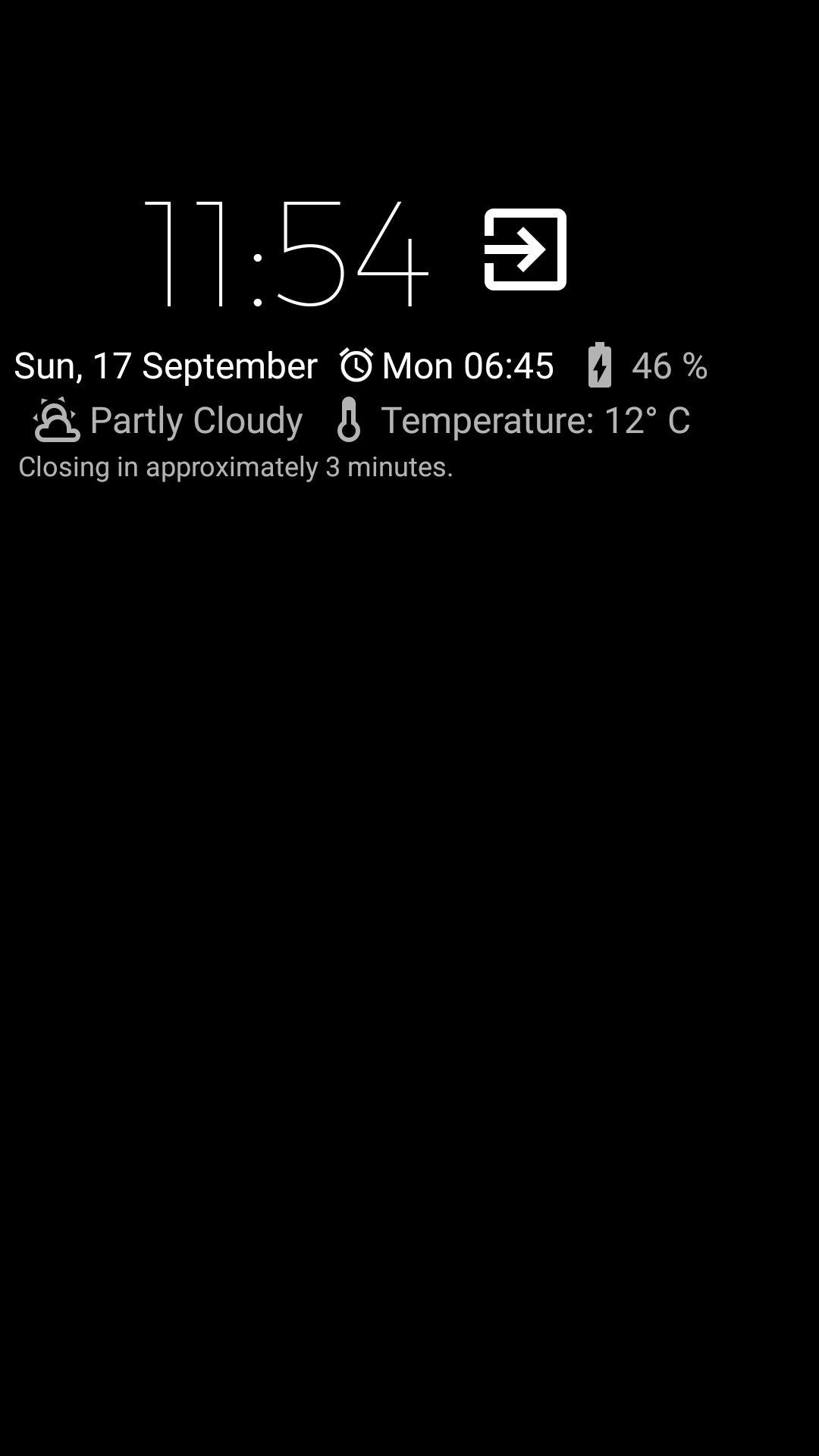
Multiple ways of launching the Night mode are at your disposal.
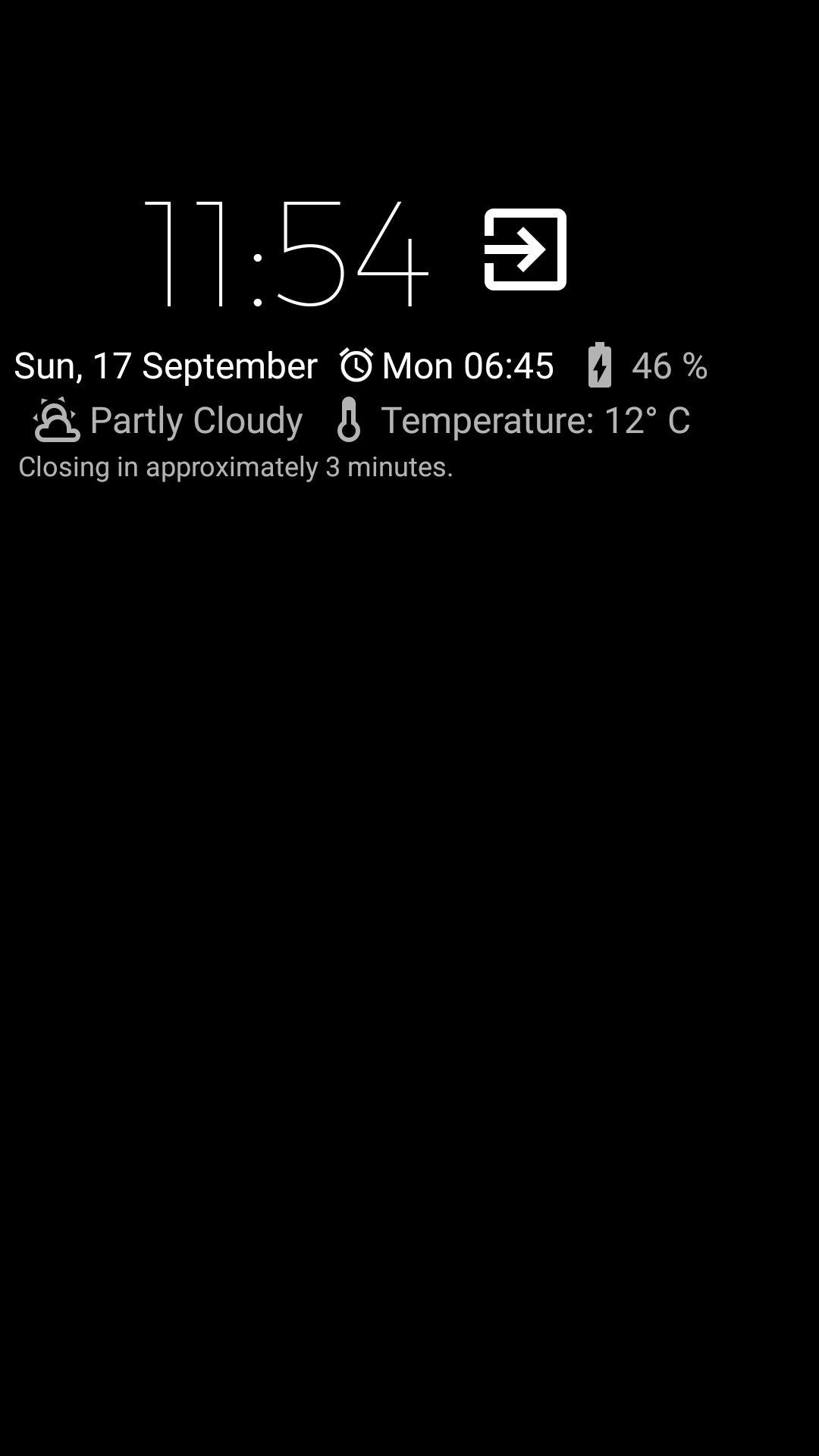
Multiple ways of launching the Night mode are at your disposal.
| FEATURE | FREE | PREMIUM |
|---|---|---|
| Launching the Night mode through the Application | YES | YES |
| Launching the Night mode through the Widget | YES | YES |
| Launching the Night mode as a Screen Saver | YES | YES |
| Launching the Night mode with the Tasker plugin | 70 | YES |
| Current weather | YES | |
| Change the action on touch | YES | |
| Change the font size | YES | |
| Change the font color | YES | YES |
| Change the background color | YES | YES |
| Automatically close when the battery is below a certain thresold | YES | YES |
| Automatically close after a certain amount of time | YES | YES |