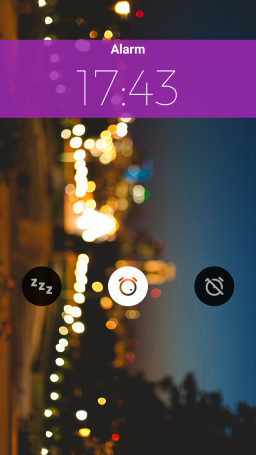
Standard
A standard layout, that permits to have either a unique color as a background or a picture.
The central button needs to be pushed over the "snooze" or "dismiss" button to perform those actions.
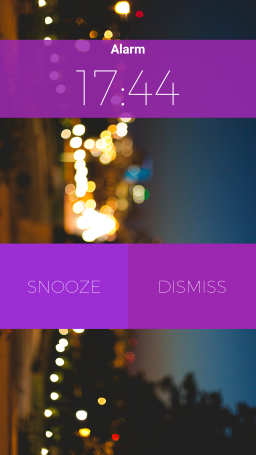
Bigger buttons
Bigger buttons are easier to select.
The option to snooze or dismiss an alarm with a long click is only available with this layout.

Curved
This beautiful layout permits to combine the tint of your alarm with the background picture you chose.
Without a background picture, the layout will exactly look like the standard layout.
This layout is available only in portrait orientation.